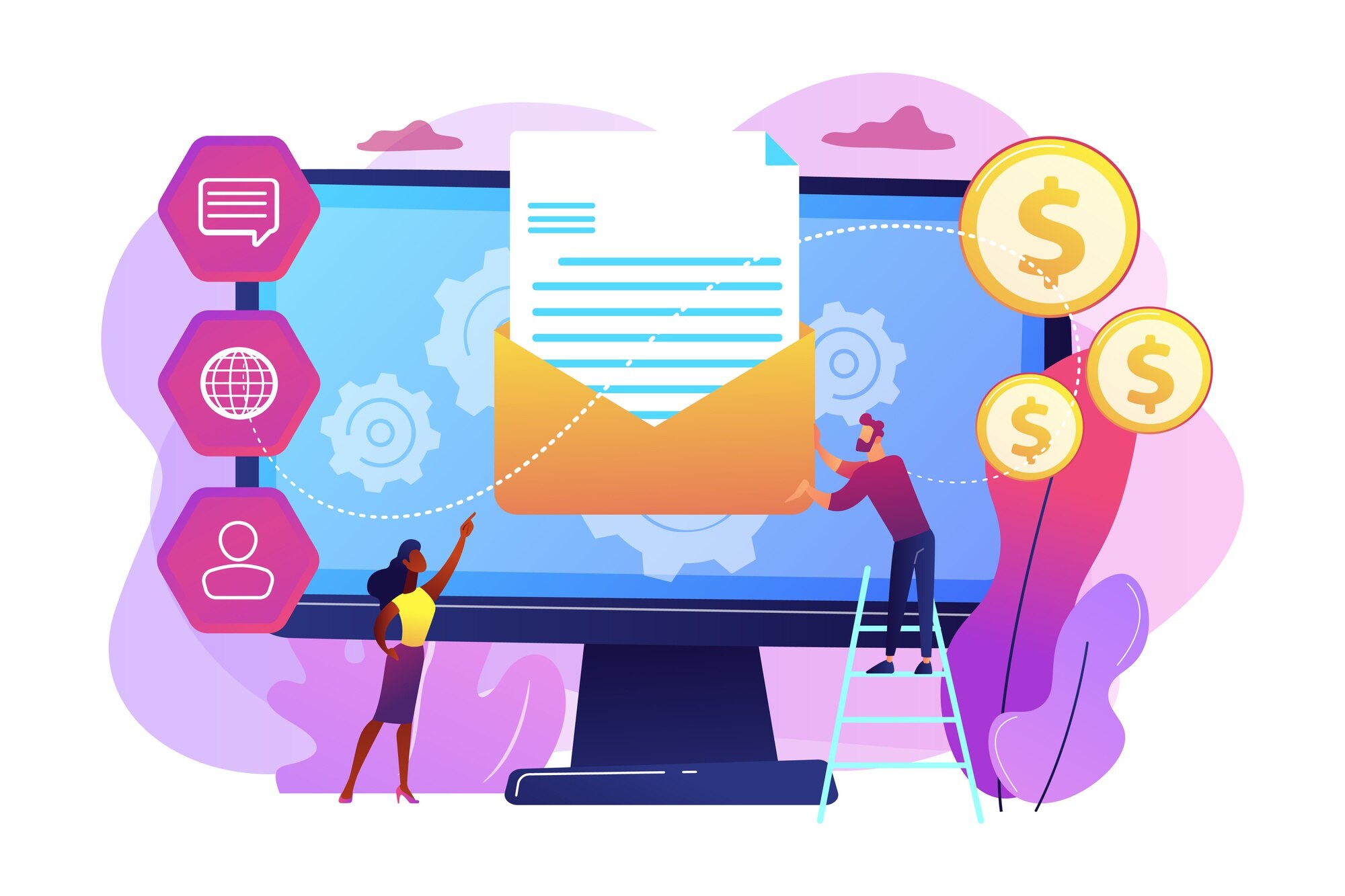Email vendor is one of the most important things business owners need to consider, and the healthcare sector is no exception. One of the first things you come up against when you start a practice is which email address to use. While this process doesn’t have to be complicated, making the right decision at this point sets you up for a painless experience at a later point.
If you want to know more about the email vendors, here’s a quick comparison that would help you get an idea.
| Intuitive | Mobile | HIPAA | Encryption | Setup | Cost | ||
| Gmail-Personal | Yes | Yes | No | No | Easy | FREE | |
| Outlook Personal | Yes | Yes | No | No | Easy | FREE | |
| Yahoo Personal | Yes | Yes | No | No | Easy | FREE | |
| Gmail Business | Yes | Yes | Yes | No | Easy | $6/user/m | |
| Office 365 | Yes | Yes | Yes | No | Medium | $6/user/m |
Here we will discuss the best email vendors for your medical practice. We will share the advantages and disadvantages to help you create a reformed decision.
Outlook
MS Outlook is one of the most popular email platforms to send and receive emails through Microsoft Exchange Server email. Since Microsoft bought Hotmail in 1997, their personal free email solution has been a popular choice.
Advantages
- Easy to set up
- Simple, intuitive user interface
- Available on all mobile devices
Disadvantages
However, MS Outlook email vendor is meant for personal use and your healthcare business might be unable to leverage the best benefits. Some key drawbacks include:
- “@outlook.com” will not appear professional
- You will not get a Business Associate Agreement (BAA)
- Too much functionality
Yahoo
Yahoo Mail, also known as Ymail, has been a powerhouse with its free email for over 25 years and it continues to this day in the personal email space. Launched in 1997, Yahoo Mail has over 225 million active users per month.
Advantages
- Easy installation process
- Easy-to-understand user interface
- Available on all mobile devices.
- 1 TB is storage
Disadvantages
However, it is meant for personal use and has some key drawbacks
- “@yahoo.com” does not appear professional or trustworthy at first glance
- The Yahoo apps are unusable and unreliable
- You will not get a Business Associate Agreement (BAA)
- Yahoo mail isn’t as secure as other emailing platforms
Gmail Personal
With 1.8 billion users, Gmail has the largest number of users and overtook Yahoo and Outlook years ago. A personal Gmail is owned by an individual user. This means that an organization won’t have any rights or access to their employee’s personal email accounts and containing contents. You could establish a free Gmail account such as “dallasmedicalclinic@gmail.com” for your practice.
Advantages
- Creating a personal Gmail account is easy
- The user interface is easy to understand, even for novices
- Available on all mobile devices.
- It can be integrated with other Google services
Disadvantages
However, it is meant for personal use and has some key drawbacks
- Using a Gmail personal account for business purposes will look unprofessional
- You will not get a Business Associate Agreement (BAA)
- The storage is limited. Google provides 15 GB of free storage, which will be filled quickly
- Lack of customization
- Limited support
Gmail Business
Gmail comes with a business edition as one of the tools from Google Workspace. The Gmail Business has more perks than the Gmail personal account, with added teamwork and management features. You can establish a business domain such as “dallasmedicalclinic.com”. Google provides custom business emails through their Google Workspace plans and their Starter plan is currently priced at $6/month/user. You will get access to other products including Google Docs, Google Sheets, and Google Meet.
Advantages
- Easy to open a Gmail Business account
- Simple, intuitive user interface
- Available on all mobile devices.
- “@medicalpractice.com” is professional
- You will not get a Business Associate Agreement (BAA)
Disadvantages
- You will need to pay separately for Microsoft Office 365 if you want to use Word or Excel
- Email encryption is unavailable unless the recipient is also on Gmail
Cost
- $6/user/month
Office 365
Microsoft is widely used across businesses of all sizes and their email solution can be a good solution for larger organizations. While the setup is often more complicated than Gmail, taking the help of an IT vendor is suitable as they can set up and manage this. Pricing for Office 365 is comparable to Google Workspace at $6/month/user but you only get web versions of Word and Excel at that price. To get the full desktop version of Word and Excel, you will need to upgrade to the Microsoft 365 Business Standard plan, currently priced at $12.50/month/user.
Advantages
- Simple, intuitive user interface
- Available on all mobile devices.
- “@medicalpractice.com” is professional
- You will not get a Business Associate Agreement (BAA)
Disadvantages
- Does not encrypt email unless the recipient is also on Office 365
- Initial Domain Setup is not as easy as Google Workspace; It is best to get help from an IT Vendor or contractor to do the initial setup
- More expensive than other email platforms
Cost
- Microsoft 365 Business Basic for business email and web versions of Word and Excel costs $6/user/month
- Microsoft 365 Business Standard for business email + desktop version of Word and Excel costs $12.50/user/month
Business Associate Agreement
A BBA, also known as a Business Associate Agreement, is a written or legal contract signed between a Business Associate and a covered entity that specifies the tasks of each party to protect and secure the PHI. With Google Business and Office 365, there are specific steps to follow to obtain a Business Associate Agreement (BAA). Read more here.
Encryption
None of the email vendors natively encrypt data when they exchange information with other email vendors. So, it is advisable to have a secure email solution that encrypts data. I have another article that compares the solution. Read more here